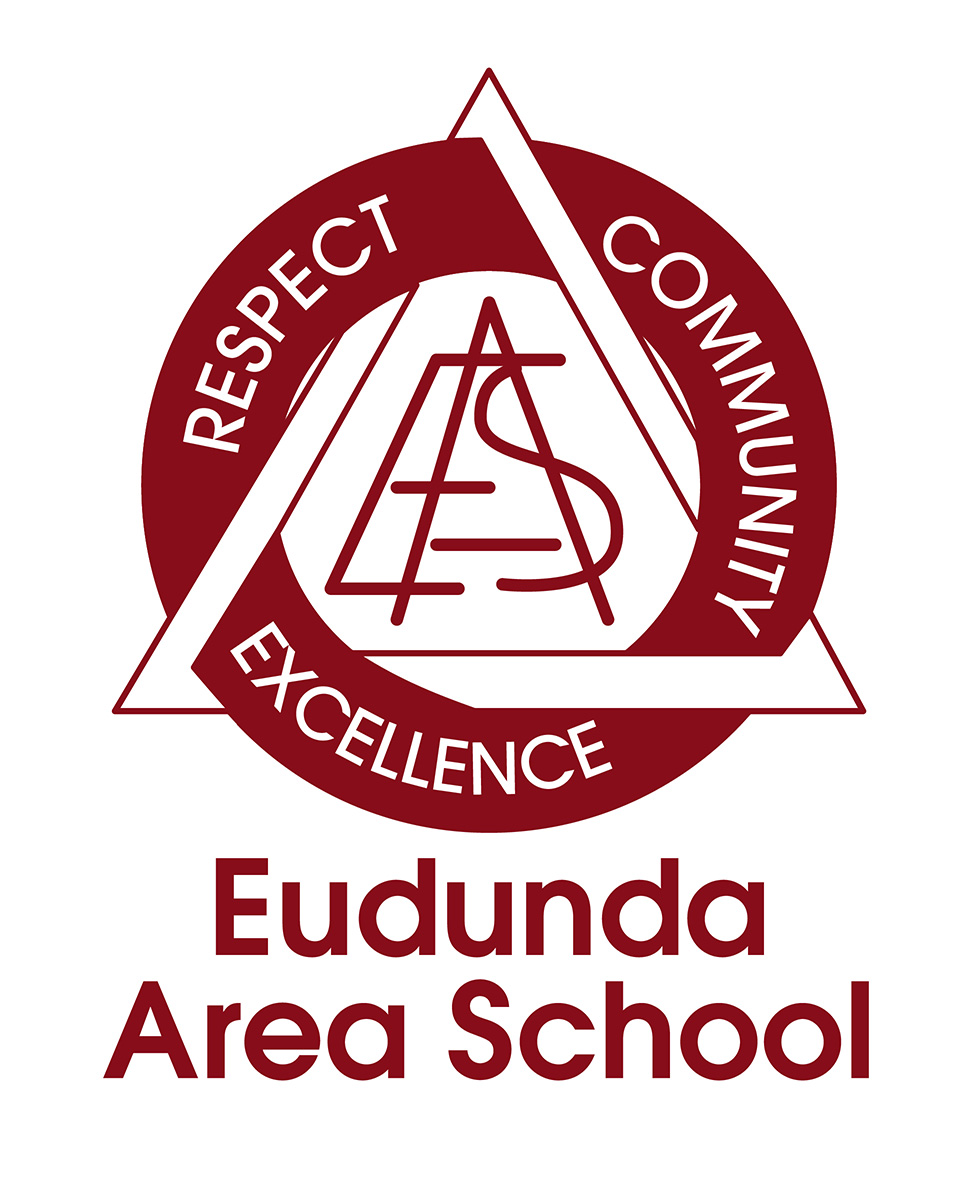Technology
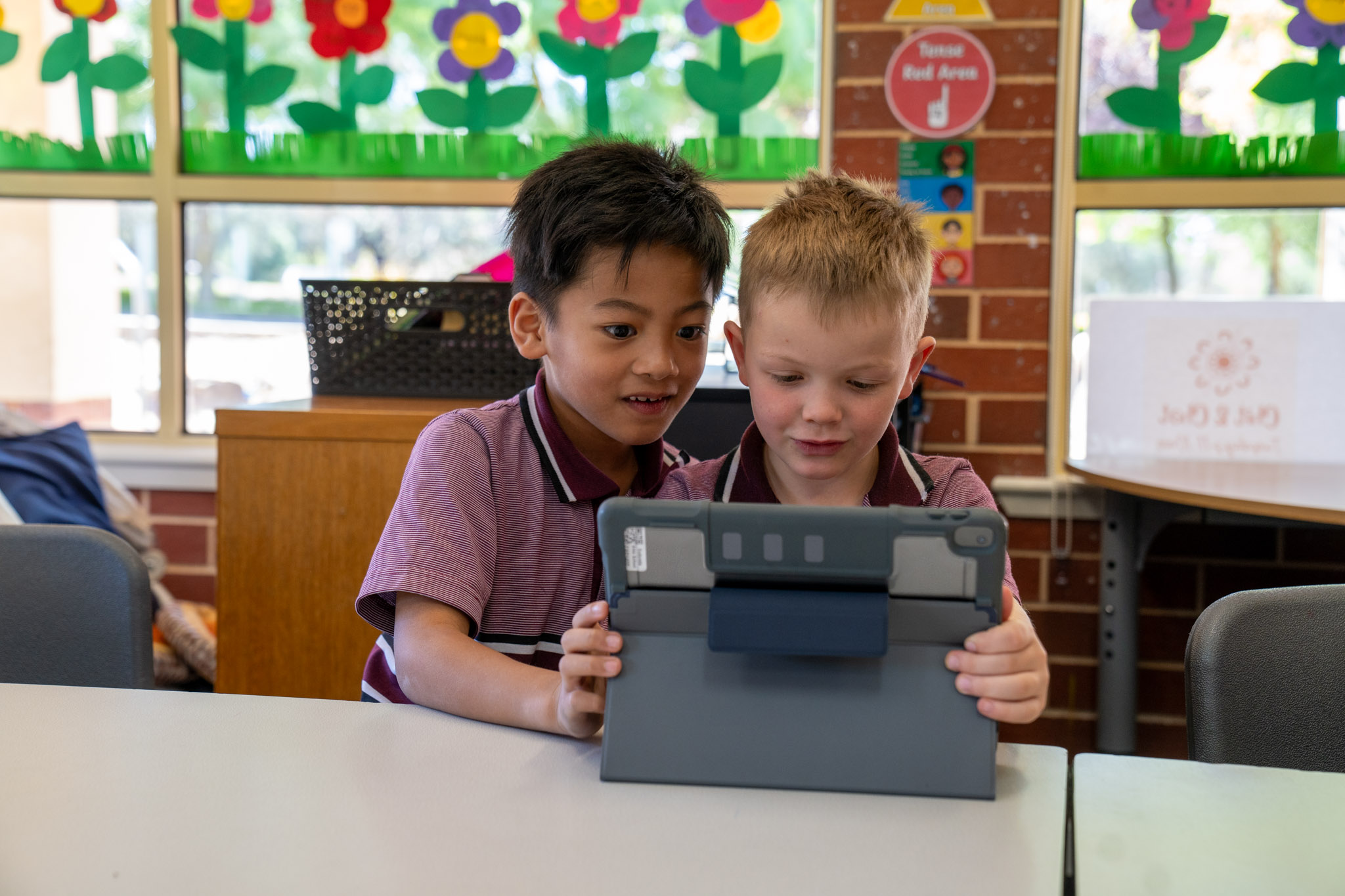
BYOD
All students from Year 7-12 are expected to have a device for school use. This is to ensure that all students have equal opportunity to develop ICT capabilities and digital literacies. These skills are embedded throughout the Australian Curriculum and are important to success in our modern world. Most secondary schools (public and private) are in the process of making this transition as unfortunately, purchasing enough devices for all students is not sustainable from within school budgets.
|
Our Governing Council has endorsed the following options for families to choose from: · ‘Upfront’ purchase of a school recommended device from a partner company (Edunet) or a varied finance options are available. · Individual purchase of your choice of device that meets minimum standards (screen size, battery life, storage space, etc) · Families experiencing significant financial hardship will be given the opportunity to apply for a long-term hire of a limited number of second-hand school devices.
|
Policy, Filtering & Security
Students are required to complete and sign the EAS ICT & Cyber Safety – Permission and Acceptance form which may be downloaded from the EAS website and is also available from the school Reception office. This agreement will remain ‘active’ during enrolment at Eudunda Area School.
While using their devices, students at school are connected to the school network and will automatically use the school internet, protected by standard network policies, school filtering and security.
The school’s wireless network filters online content to prevent students accessing inappropriate content. Students will therefore not be distracted using their own device by accessing things like Facebook during lessons. Provision of internet security and appropriate use at home will continue to be the responsibility of families. The school encourages parents to discuss expectations with their child regarding appropriate use of the device. Many parents already require their children to ‘surrender’ their mobile phones at bedtime, and a similar approach with the laptop is recommended.
Device Use During School Time
Frequency of use will vary from class to class depending on the nature of learning activities. There are many opportunities for students to take advantage of using their own device. Though the devices are intended for use at school on a daily basis, it will not replace the use of all the tools we currently use in class, such as books, pen and paper. Our ultimate goal is that the laptop will replace the need for students to carry textbooks.
Required Software for Learning
General Software – A range of freeware will be available for student use. This will be subject specific and individual teachers will let students know how to access these pieces of software. Some of this software may be web based.
Microsoft Office 365
All students will have access to the Microsoft 365 Office Suite free of charge. This includes Word, Outlook, Excel, PowerPoint and OneNote as well as cloud storage through OneDrive. This suite of software is available for download through office. com and students will need to know their Edpass email and password. This range of software will allow students to word process documents; create presentations and perform calculations. For general use this will satisfy most students’ needs across the curriculum.
Affordability
EAS have negotiated with Edunet to provide flexible finance options for families, which is accessible through the recommended device portal via our website (link below). That way, families will be able to pay the device off on a schedule that works better than an outright purchase.
Limited EAS Loan Computers
A limited number of better quality second hand devices will be available for long-term loan from the school. Our Leadership Team have developed criteria for allocation, which will mainly be around evidence of financial hardship but other aspects will be taken into consideration, including the number of students in the family attending EAS, etc. Families will be able to apply for one of these devices until the end of November, for the following year. Application forms will be made available to current and future families by request with decisions made during Term 4. A very small number of aged laptops will be available for short-term (daily) loan. Priority will be given to students who are having their own device repaired, etc.
Recommended Device Portal
We have introduced a recommended device portal as a one stop shop for families wanting to purchase something that they can be certain will ‘do the job’. The school has negotiated a competitive price for our families, but we receive no commission on the devices. The advantages of purchasing through the BYOD recommended device portal:
- Devices are ‘educational standard’ which means that you can be assured that they have the necessary battery life, storage capacity, screen size and ‘sturdiness’ for the rigours of school life.
- A one year warranty is included in the price with service organised directly through Eudunda Area School. There is also the ability to organise insurance for damage (recommended), loss or theft (if not covered through household insurance) as part of the package.
- EAS is the service point for any issues. Instead of returning the device to the retailer, students can drop it into the IT Office and our staff will arrange for it to be repaired by the manufacturer.
- The link to the portal and device descriptions is available via: http://eudundaas.technologyportal.com.au/ A $50 credit will automatically be applied at the checkout stage.
- Other Retailers Devices can certainly be purchased from other retailers such as Harvey Norman, JB HiFi or TechMe Gawler, but we recommend the devices meet the following requirements
|
Storage: Highly recommend 256 GB or more – must have minimum 128 GB SSD Hard drive. SSD drives have no moving parts and are less likely to be damaged. RAM: Highly recommend 8 GB. Battery life: 6 – 8 hours or more – to last the whole school day. Screen size: at least 11 inches. For students undertaking Design and Technology courses, a larger screen may be more suitable. Recommend FHD (1920 x 1080) Screen resolution. Highly recommend: Windows Laptops. Unsuitable: Android, Chromebooks, Mac Laptops and IOS tablets – will not support all required applications for all subjects and may make it difficult for entry of written assignments. Processing power: Higher i5 or i7 processors give better performance and should be considered to ensure that all programs may be used successfully, however most new laptops will have adequate processing power. Warranty: Recommend 3 years. No software required |
Recommended Device Portal
EAS has partnered with Edunet to provide an online purchasing portal with suitable devices. The devices are supplied at a competitive price for our families, but we receive no commission on the devices.
The advantages of purchasing through the BYOD recommended device portal:
- Devices are ‘educational standard’ which means that you can be assured that they have the necessary battery life, storage capacity and ‘sturdiness’ for the rigours of school life.
- There is also the ability to organise insurance for damage, loss or theft (if not covered through household insurance) as part of the package.
- EAS is the service point for any issues. Instead of returning the device to the retailer, students can drop it into the IT Help desk and our staff will arrange for it to be repaired by the manufacturer, with a short turn-around.
- Families can either choose to pay upfront or go on a payment plan
What are the costs of a payment plan?
- Once off account establishment fee of $25 if you don’t already have a Zip account.
- $9.95 monthly account fee (only while there is a balance left)
- Standard credit card interest ONLY on residual amount after 12 months.
- Repay from $10/week or 3% of the outstanding balance (whichever is greater)
- You won’t be charged extra for paying the loan off before the 12-month period, and more importantly parents incur no additional charge for selecting zip instead paying by Credit Card or Bank transfer.
An automatic $50 discount will be applied at the checkout.
Class Dojo
ClassDojo is a school communication platform that teachers, students, and families use every day to build close-knit communities by sharing what’s being learned in the classroom home through photos, videos, and messages.
ClassDojo is used in years R-6 by staff, students and parents at Eudunda Area School
Please see your child’s teacher for more information.
Instructions for Parents
(Web link to Class Dojo)
Daymap
To access Daymap as a Parent you will need your email associated with the school, then you will need your child’s student ID number. This is a security feature that means only the email address you have associated with the school can view the child’s Daymap information.
To register on Daymap please follow these instructions:
- Have your Email Address and Mobile updated with the school
- Go to the Daymap Connect Site : https://eudundaas.daymap.net/daymapconnect
- Click ‘Can’t access your account?‘
- Enter the email address we have associated with you or your partner.
- Enter the student code of your child, this is found on their student ID or you can contact the school and receive it.
- An email will be sent to your email confirming your details and then you will be able to log into daymap using the above link.
To update your email address with the school please contact the number at the bottom of this page.
Edpass
Edpass is the name of the service that the Department for Education provides to make a seamless connection between school networks and cloud services.
Your gateway to Edpass can be reached from any web browser by going to (in the address bar, not a Google search):
First time you do this you will be asked to choose your school from a list: Eudunda Area School
You can tick ‘remember’ to have your choice saved for posterity.
Office 365
What is Office 365?
Office 365 is a customised package of Microsoft Office 365, tailored for the South Australian public education system, and is offered at no additional charge to parents/guardians whilst their student remains enrolled at Eudunda Area School. When enabled, students at Eudunda Area School will be able to download licenced versions of common applications used in teaching and learning for no charge, and use them without an internet connection. They will also have their own online storage space for files that can be shared with other students and teachers. Below is some important information regarding Office 365.
Office 365 provides students with an email and collaboration platform to create and/or upload/share content. This may include websites, presentations, written, audio, images and video material as part of their educational program.
All data and information within Office 365 is stored within an Australian based ‘cloud’ and provides the following services to students.
Students are provided a unique email address that remains the same throughout a student’s enrolment in a State Government school or preschool.
Office 365 ProPlus
Office 365 ProPlus provides the latest versions of Microsoft Office applications for desktop PCs, Macs and mobile devices, including Windows, iOS and Android devices. Office applications include Word, Excel, PowerPoint, OneNote, Access, Publisher and Outlook, however not all Office applications are available for Mac, iOS and Android devices. Office applications can be installed, via the internet, on up to 5 personal computers or mobile devices owned by a student (including parent-owned). Once installed, the applications can be used without an internet connection. Periodic internet connection is required for accessing data stored in cloud services, updates and licencing via your Office 365 account.
Office Online
Office Online is a web based, lightweight version of Microsoft’s Office productivity suite (including Word, PowerPoint, Excel, and OneNote) that can be used on most devices capable of connecting to the internet via a web browser.
OneDrive for Business
OneDrive for Business is a cloud service where students can store, sync, update, and share files from any internet connected web-browser, and collaborate on Office documents.
Each student will receive 1 Terabyte (or 1000 Gigabytes) of storage space in Microsoft’s Australian cloud. By default all data and files are private, however they can be shared with other Office 365 users, including staff and students of other schools and preschools, but not anyone external to DECD schools/preschools.
Using Office 365 Services
All students are required to sign conditions of use agreements before they have access to school computers, internet, and software which outlines acceptable use. The acceptable use agreements have been updated to outline conditions of use for the additional Office 365 services and will need to be signed when commencing school at Eudunda Area School.
A number of services provided by Office 365 require internet access. When students are at a school, internet access will be filtered by DECD, however access from home/off-site is not filtered by DECD and as such should be supervised. Please be aware that as with any internet use, it is possible (although unlikely) that viruses and/or other malicious software could be introduced to your personal computing devices via Office 365 services (including email).
It is strongly recommended personal devices have suitable anti-virus / anti-malware software installed and regularly updated, and the device operating system is regularly updated.
Users of Office 365 are responsible for the information/data in their Office 365 account and any important information should be backed up. Office 365 including Office 365
What if I do not want my child(ren) to use the Office 365 Services?
The school requires written notification if you do not consent to your child(ren) using the additional Office 365 Services.